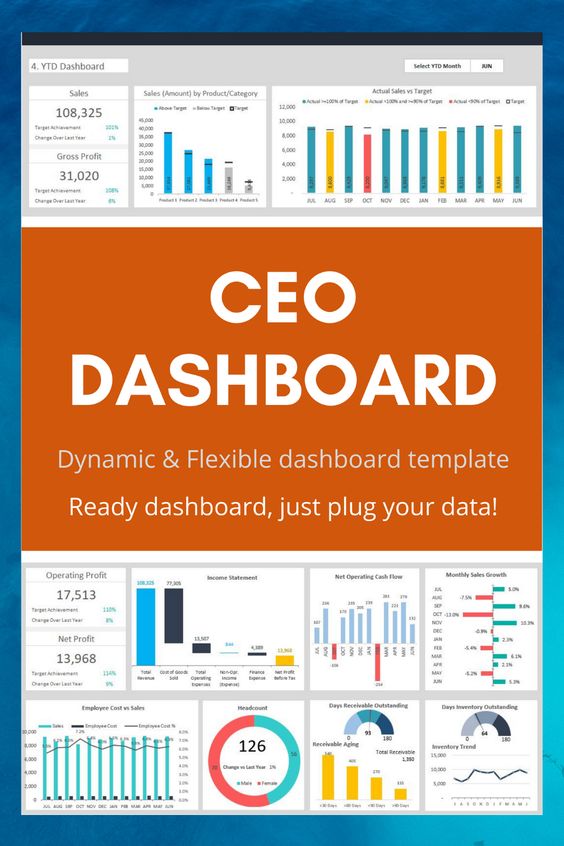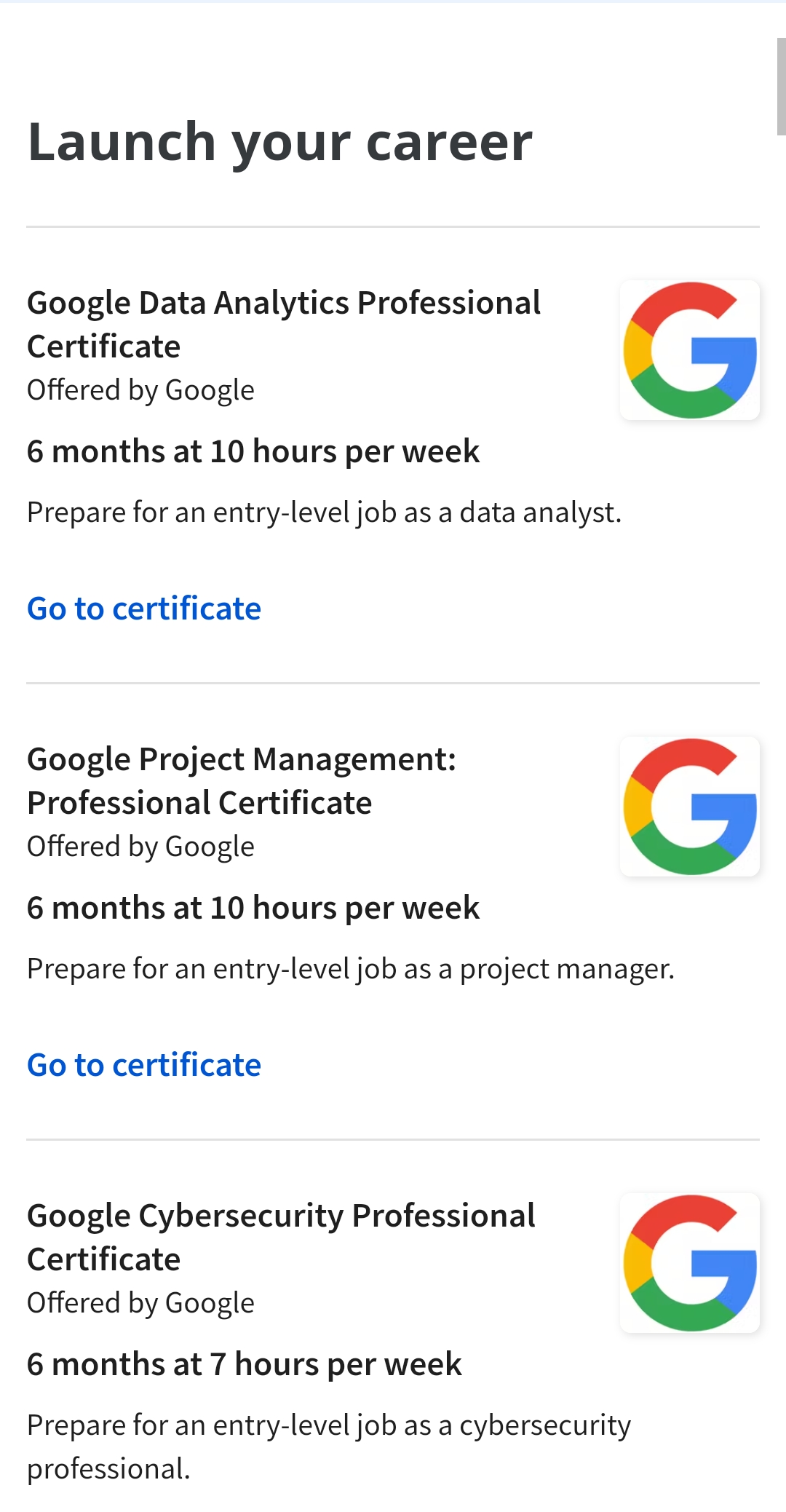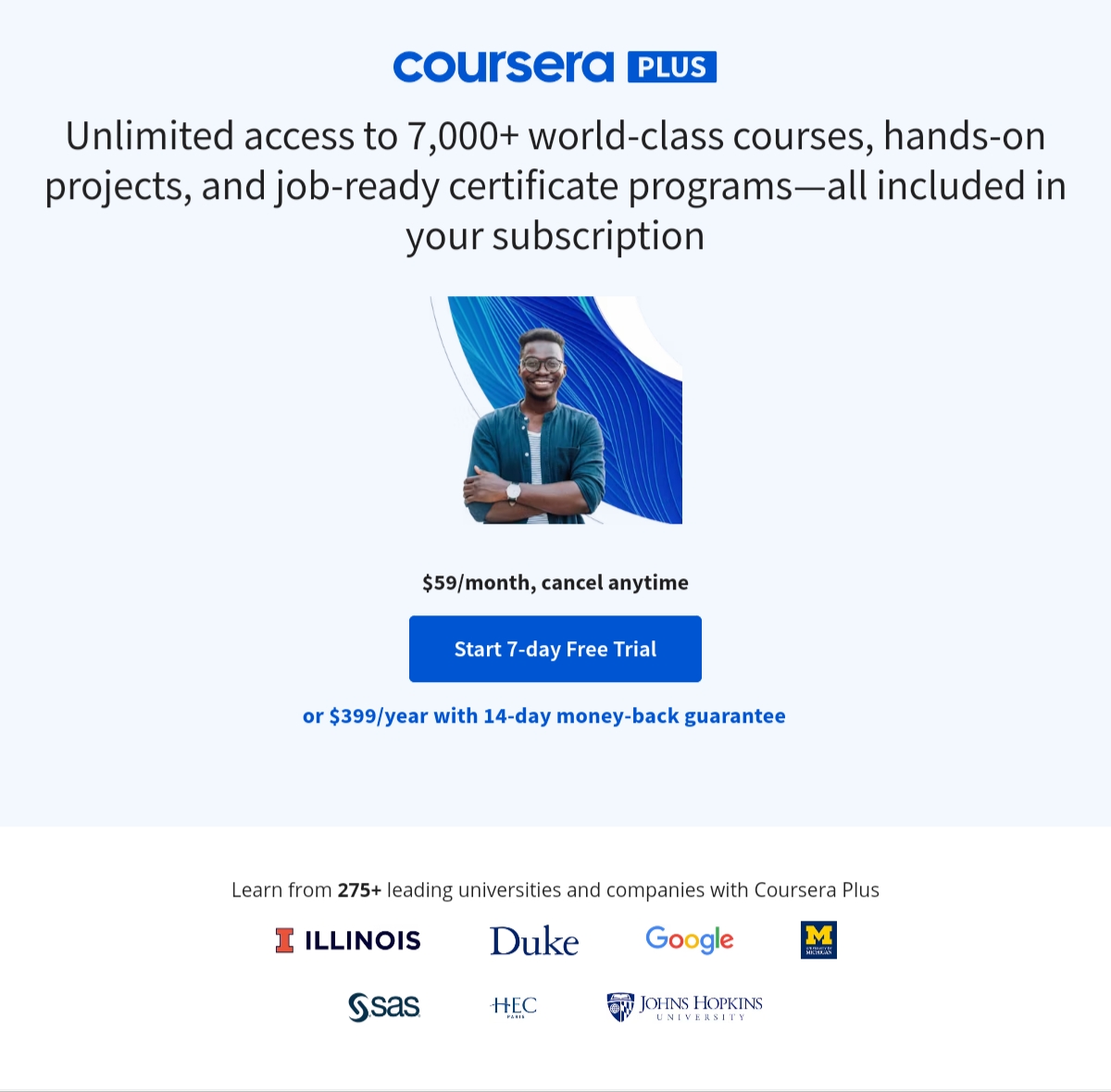Introduction: Excel is a powerful software application that is widely used by professionals in various industries. From accountants and financial analysts to project managers and marketers, Excel has become an indispensable tool for data management and analysis. With its vast array of features and functions, Excel makes it possible to analyze and manipulate large amounts of data in a matter of minutes. In this article, we’ll explore the key features of Excel that are essential for professionals to know.
Formulas and Functions
One of the most powerful features of Excel is its ability to perform complex calculations using formulas and functions. From simple arithmetic operations to complex financial and statistical calculations, Excel has a range of built-in functions that make data analysis a breeze. Some of the most commonly used functions include SUM, AVERAGE, COUNT, MAX, MIN, and IF.
Pivot Tables
Pivot tables are an incredibly useful feature in Excel that allow you to summarize and analyze large amounts of data in a matter of minutes. With pivot tables, you can group and categorize data, calculate averages and sums, and create interactive reports.
Charts and Graphs
Excel makes it easy to present data visually using charts and graphs. You can choose from a wide range of chart types, including bar charts, line charts, pie charts, and scatter charts. Excel also provides a range of customization options, allowing you to format charts and graphs to suit your specific needs.
Macros
Macros are a set of instructions that automate repetitive tasks in Excel. With macros, you can save time and increase productivity by automating routine tasks such as formatting, data entry, and calculations.
Conditional Formatting
Conditional formatting allows you to apply specific formatting to cells in your spreadsheet based on the values in those cells. For example, you can highlight cells that meet a certain criteria, such as cells with a value above a certain threshold.
Data Validation
Data validation is a feature that allows you to control what data is entered into your spreadsheet. You can set up data validation rules to ensure that data is entered in a specific format, such as a date or a number, and to prevent invalid data from being entered.
Lookup and Reference Functions
Lookup and reference functions are an important part of Excel’s functionality. These functions allow you to retrieve data from other cells or sheets in your spreadsheet, and to use that data in your calculations. Some of the most commonly used lookup and reference functions include VLOOKUP, HLOOKUP, INDEX, and MATCH.
Integration with Other Tools
Excel can be easily integrated with other tools and applications, making it a versatile tool for professionals. For example, you can export data from Excel to other software applications, such as PowerBI or Tableau, for more advanced data visualization and analysis. You can also use Excel to automate workflows with other applications, such as Zapier or IFTTT.
You might find these FREE courses useful:
Excel for Beginners: Advanced Functions
Excel Fundamentals for Data Analysis
Excel Modeling for Professionals: Best Practices
Microsoft Excel مقدمة إلى تحليل البيانات باستخدام
Data Visualization using Microsoft Excel
Conclusion
Excel is a must-have tool for professionals in a wide range of industries. Whether you’re working with large amounts of data, performing complex calculations, or presenting data visually, Excel has a range of features and functions that make data management and analysis a breeze. From formulas and functions to charts and graphs, Excel is the ultimate tool for professionals who need to get the job done.