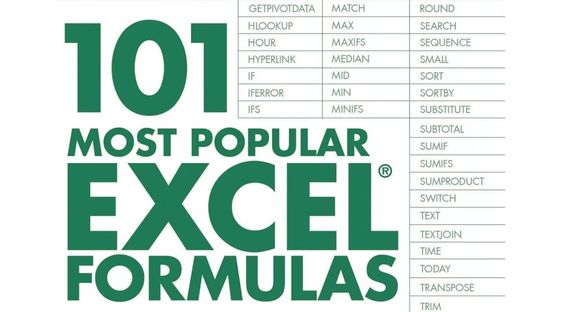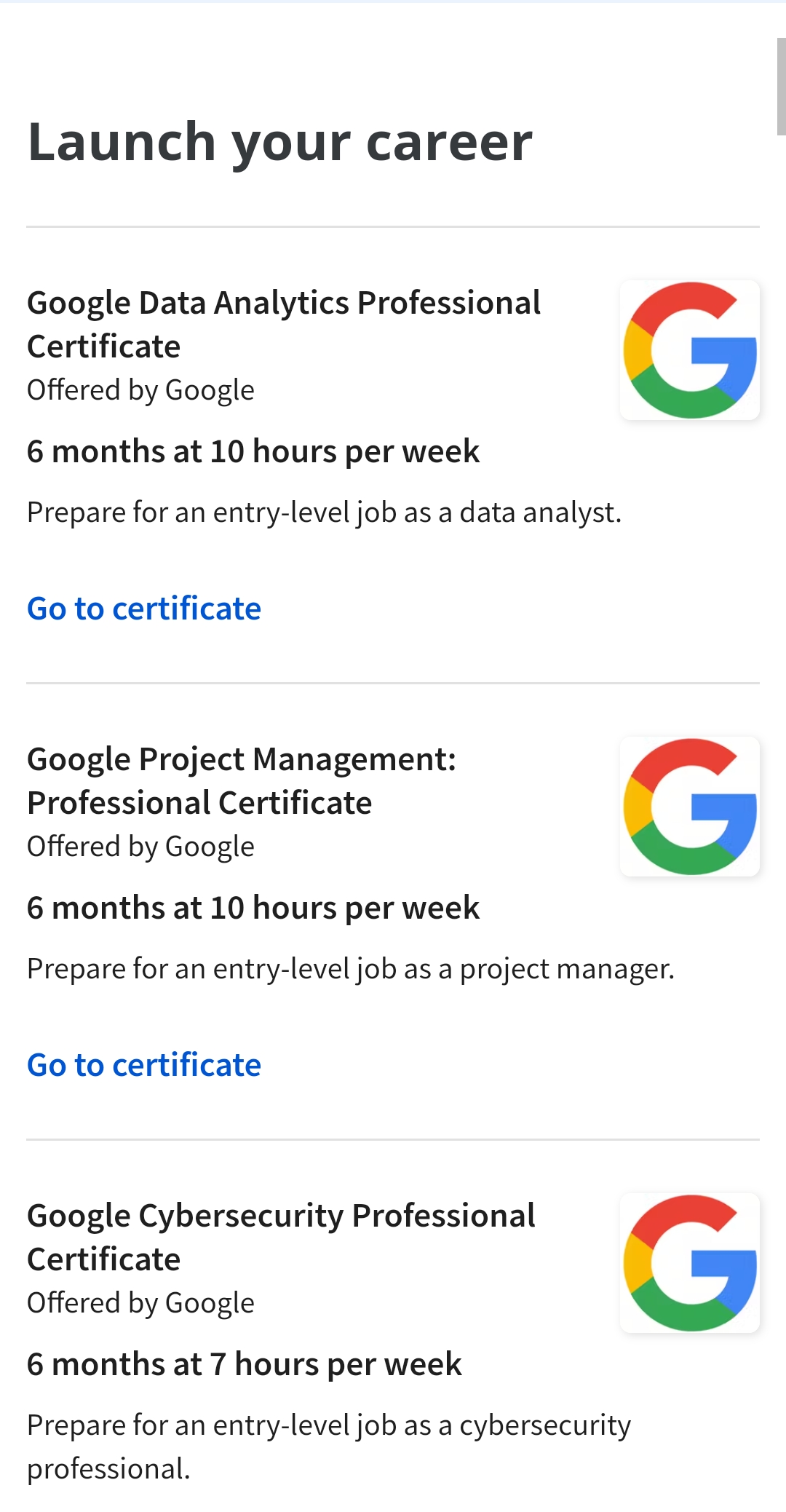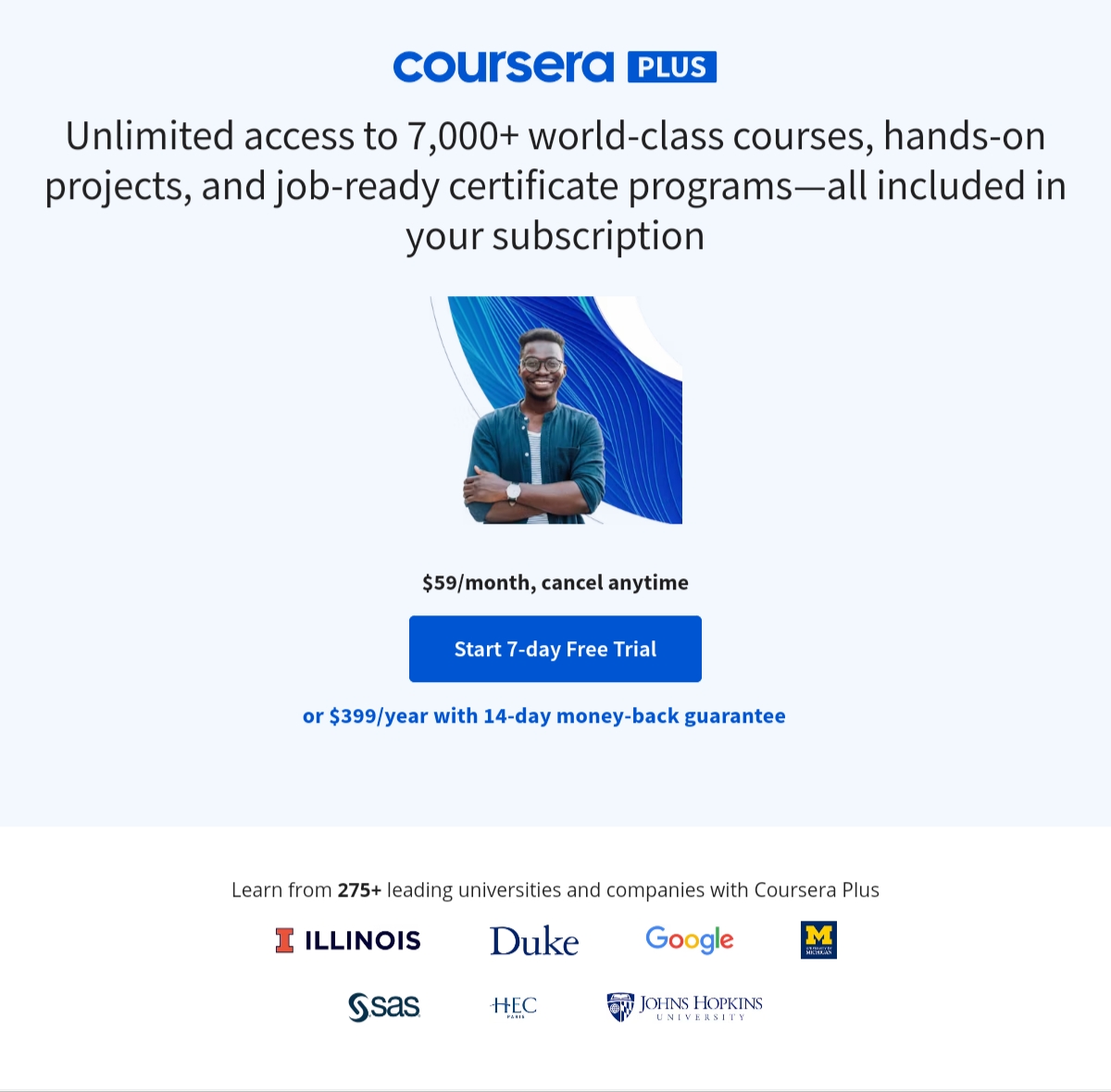Excel is a versatile tool for organizing, analyzing, and presenting data. While the basic formula functionality in Excel is sufficient for many tasks, taking advantage of advanced formulas can greatly enhance the accuracy and efficiency of your work. In this article, we will explore some of the most useful advanced Excel formulas and how they can help you maximize your spreadsheet skills.
INDEX and MATCH
The INDEX and MATCH formula combination is a powerful tool for looking up data in a table or range. The INDEX formula returns the value of a cell in a table or range, while the MATCH formula returns the position of a specified value in a list. When used together, the INDEX and MATCH formulas allow you to find a specific value in a table or range, even if it is not in the same row or column as the formula.
IFERROR
The IFERROR formula is used to catch errors that may occur in a calculation. For example, if a formula generates a #DIV/0! error because a denominator is zero, the IFERROR formula can be used to return a specified value, such as “N/A,” instead of the error message. This can greatly improve the readability of your data and make it easier to identify any potential issues.
SUMIF and SUMIFS
The SUMIF and SUMIFS formulas are used to sum cells based on specified conditions. For example, the SUMIF formula can be used to sum all cells in a range that meet a certain criteria, such as a specific value or text. The SUMIFS formula, on the other hand, allows you to sum cells based on multiple conditions. This can be useful for creating more complex financial models or for summarizing data based on specific categories.
VLOOKUP
The VLOOKUP formula is a versatile tool for looking up data in a table or range. It allows you to search for a specific value in the first column of a table and return a corresponding value from another column. This can be useful for combining data from multiple sources or for quickly finding information in large datasets.
Nested Formulas
Nested formulas are formulas within formulas. They allow you to combine multiple formulas to perform more complex calculations or to create conditional statements. For example, you can use a nested formula to combine the IF and SUMIF formulas to sum cells based on specific conditions, such as only summing cells that meet a certain criteria.
You might find these FREE courses useful
Conclusion
Advanced Excel formulas can greatly enhance the accuracy and efficiency of your work by allowing you to perform more complex calculations, look up data in tables and ranges, and catch errors before they become a problem. By taking advantage of these formulas, you can take your spreadsheet skills to the next level and ensure that your data is accurate, organized, and easily accessible.