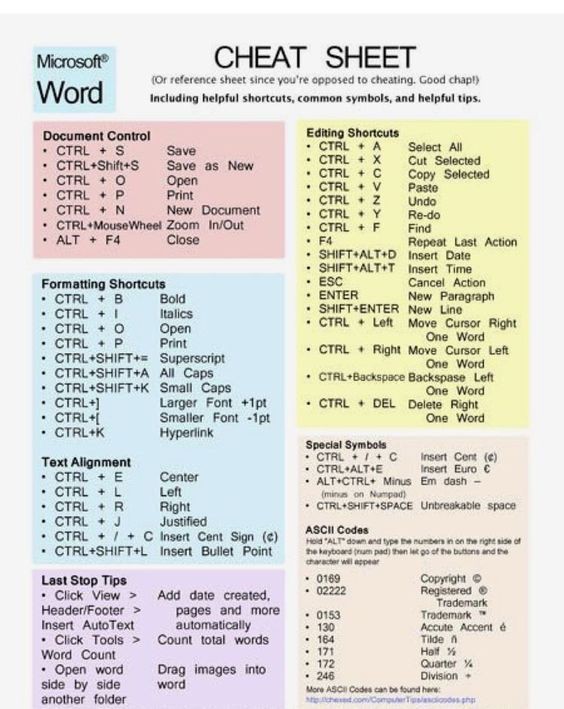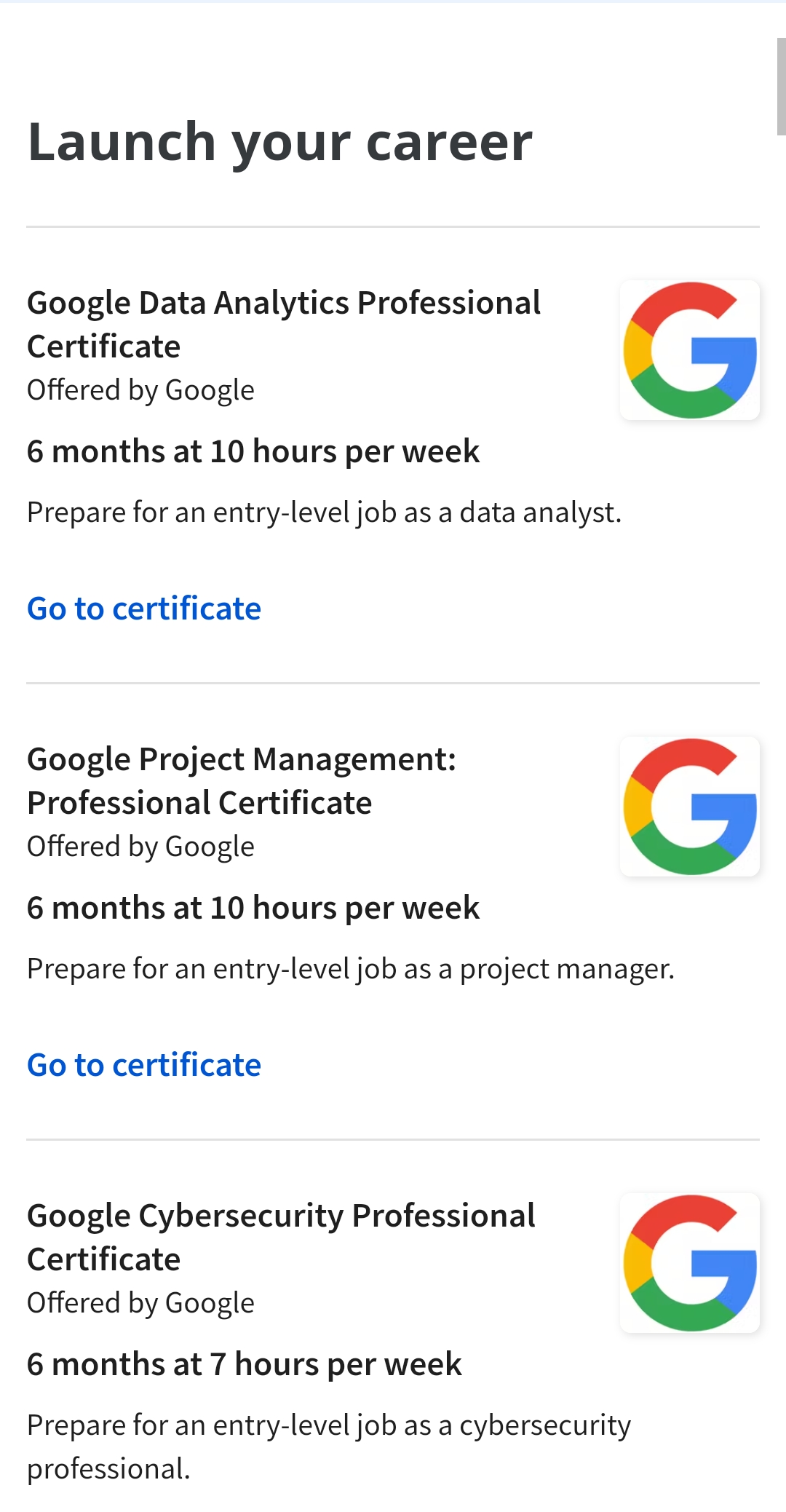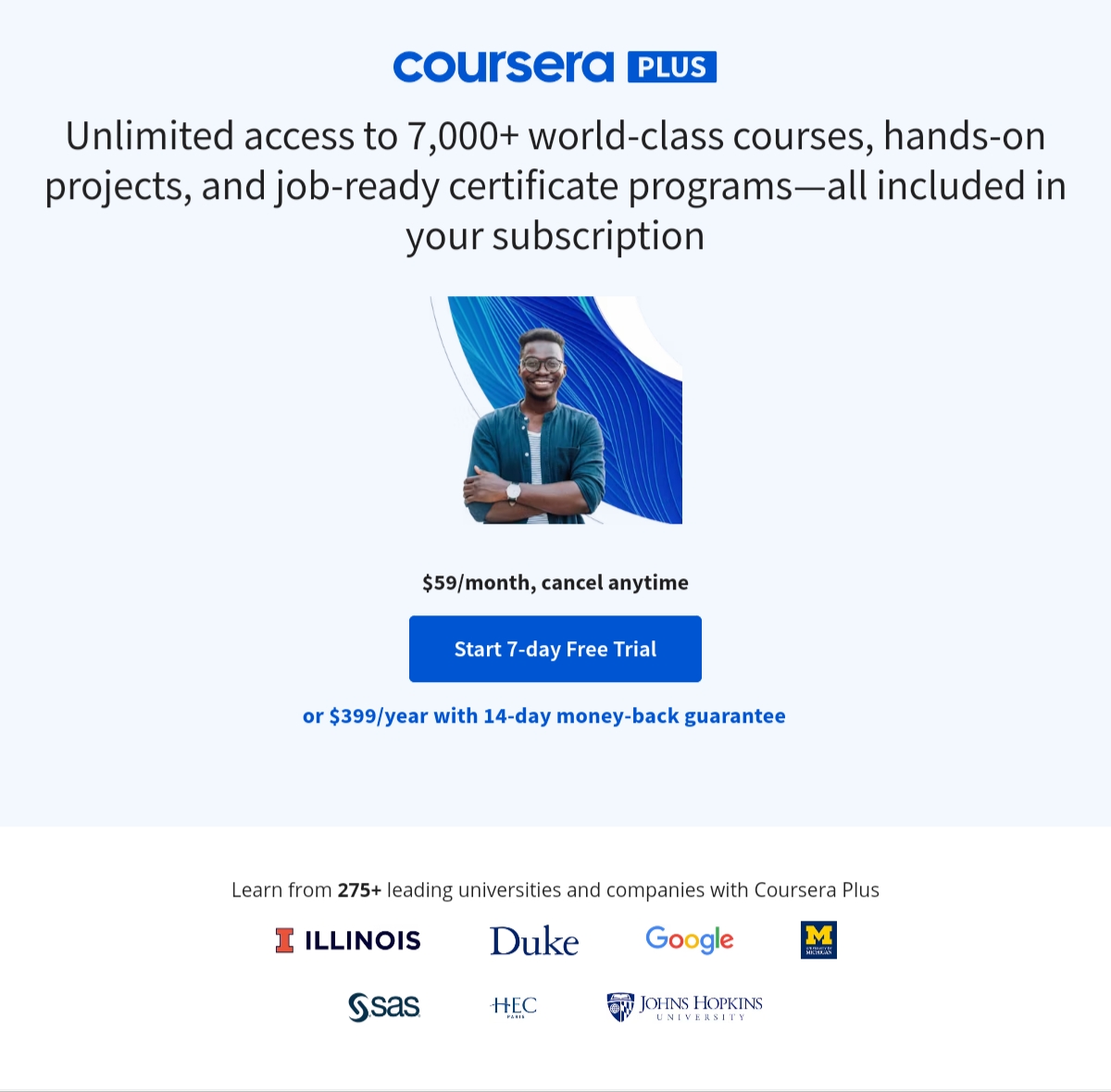Excel is a powerful spreadsheet application that is used for data analysis, management, and organization. One of the key features of Excel is the ability to use functions and formulas to perform various calculations and analysis on the data. In this article, we will discuss the most popular Excel functions and formulas, along with their applications and usage. The focus of this article will be on ‘Excel Functions.’
SUM Function
The SUM function is one of the most basic and commonly used functions in Excel. It simply adds up a range of cells and returns the sum. The SUM function can be used by typing =SUM(range) into a cell, where range represents the cells that you want to add up.
AVERAGE Function
The AVERAGE function calculates the average of a range of cells. It works similarly to the SUM function, but instead of adding up the cells, it divides the sum by the number of cells in the range. The AVERAGE function can be used by typing =AVERAGE(range) into a cell, where range represents the cells that you want to average.
COUNT Function
The COUNT function counts the number of cells in a range that contain numbers. This function is useful when you want to determine the number of items in a list or the number of cells that contain data. The COUNT function can be used by typing =COUNT(range) into a cell, where range represents the cells that you want to count.
MAX and MIN Functions
The MAX and MIN functions return the maximum and minimum values, respectively, in a range of cells. These functions are useful when you want to find the highest or lowest value in a list. The MAX function can be used by typing =MAX(range) into a cell, and the MIN function can be used by typing =MIN(range).
IF Function
The IF function is a logical function that allows you to perform conditional tests on data in your spreadsheet. The IF function tests a condition and returns one value if the condition is true, and another value if the condition is false. The IF function can be used by typing =IF(condition, value if true, value if false) into a cell, where condition represents the test, and value if true and value if false represent the values that will be returned if the condition is true or false, respectively.
VLOOKUP Function
The VLOOKUP function is a powerful function that allows you to search for and retrieve data from a table. The VLOOKUP function works by searching for a specific value in the first column of a table and returning the value in a specified column of the same row. The VLOOKUP function can be used by typing =VLOOKUP(value, range, column, [exact match]) into a cell, where value represents the value that you want to search for, range represents the table, column represents the column that contains the data that you want to retrieve, and [exact match] is an optional argument that specifies whether an exact match is required.
You might find these FREE courses useful:
- Using Advanced Formulas and Functions in Excel
- Excel for Beginners: Advanced Functions
- How to Use Lookup Reference Math and Text
- Using Basic Formulas and Functions in Microsoft Excel
INDEX and MATCH Functions
The INDEX and MATCH functions are often used together to perform complex lookups in Excel. The INDEX function returns a value from a specified range based on the row and column numbers, while the MATCH function returns the row or column number of a specified value in a range.