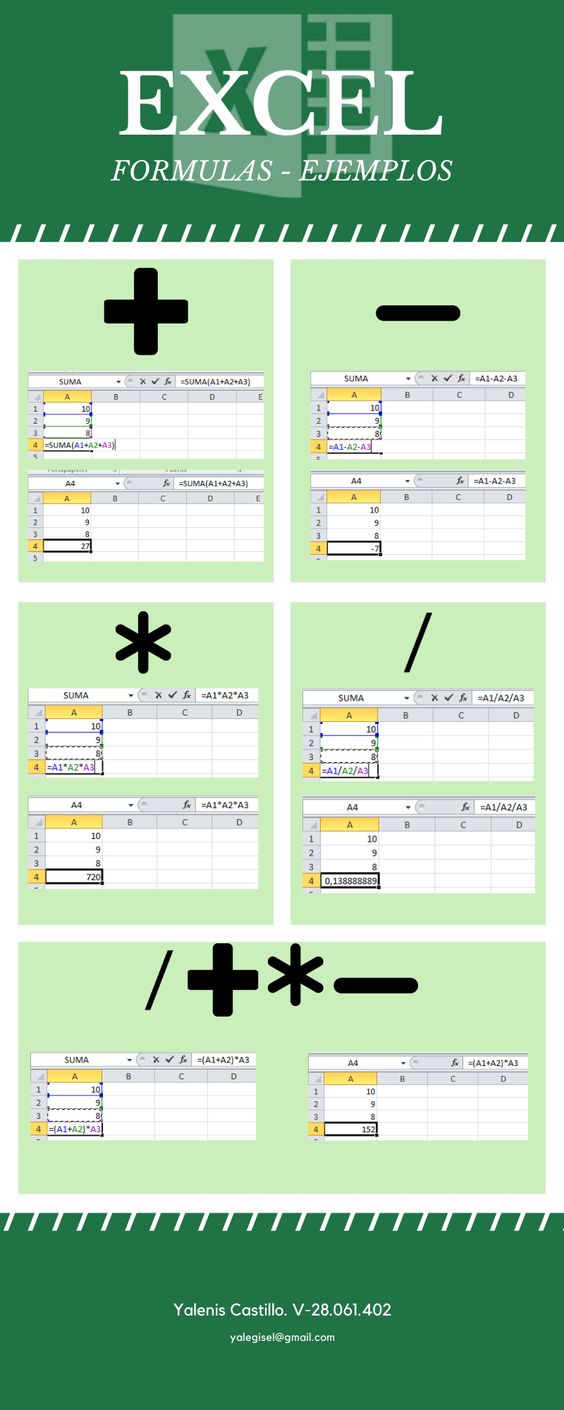Introduction
Excel is a powerful spreadsheet program that can be used for a wide variety of purposes, from managing personal finances to analyzing data for business and scientific purposes. One of the most important features of Excel is the ability to perform calculations and analyze data using formulas.
Basic Excel Formulas
The most basic formulas in Excel are mathematical operations like addition, subtraction, multiplication, and division. These formulas can be entered into a cell in the spreadsheet, and the result will be displayed in that cell. For example, the formula =2+2 entered into a cell will display the result 4.
Using Cell References in Formulas
Cell references allow you to use the values in one or more cells in your formula. For example, if you have a value in cell A1 and you want to add 10 to it, you can use the formula =A1+10. The result of this formula will be updated automatically if the value in cell A1 changes.
Advanced Excel Formulas
In addition to basic mathematical operations, Excel also supports a wide range of advanced formulas and functions. For example, you can use the SUM function to add up the values in a range of cells, or the AVERAGE function to calculate the average of a range of cells. There are also functions for performing financial calculations, such as calculating loan payments or returns on investment.
Using Named Ranges in Formulas
Named ranges allow you to give a descriptive name to a range of cells in your spreadsheet. This can make it easier to refer to these cells in your formulas, as you can use the named range instead of the cell references. For example, if you have a range of cells containing sales data that you want to sum, you can name this range “SalesData” and use the formula =SUM(SalesData) to add up the values.
Conditional Calculations in Excel
Conditional calculations allow you to perform different calculations based on the value of a cell or a range of cells. For example, you can use the IF function to calculate the commission for a salesperson based on their sales. If their sales are above a certain amount, the commission will be 10%, and if their sales are below that amount, the commission will be 5%.
Using Lookup Functions in Excel
Lookup functions allow you to find values in a table based on a specific criterion. For example, you can use the VLOOKUP function to find the price of a product based on its product code. This can be useful for data analysis and reporting.
You might find these FREE courses useful:
- Using Advanced Formulas and Functions in Excel
- Using Basic Formulas and Functions in Microsoft Excel
- Excel Basics for Data Analysis
- Work Smarter with Microsoft Excel
Conclusion
Excel formulas and calculations are a powerful tool for analyzing and manipulating data. From basic mathematical operations to advanced functions and lookup functions, Excel has a wide range of options for performing calculations and analyzing data. Whether you are using Excel for personal or professional purposes, understanding how to use formulas and calculations is essential for getting the most out of the program.