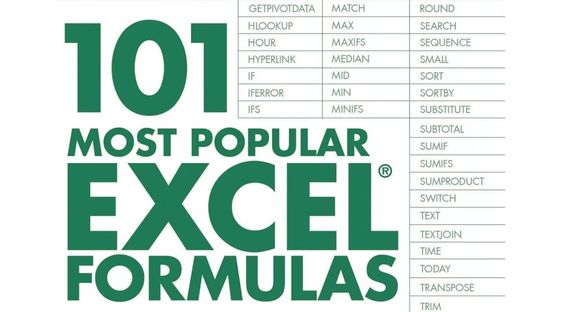Excel is a powerful tool for data management and analysis. One of the key features that make Excel so useful is its wide range of functions, which allow you to perform complex calculations and transformations on your data with just a few clicks. In this article, we’ll explore some of the most useful functions in Excel and how to use them.
- SUM: This function is used to add up a range of cells. For example, if you have a column of numbers, you can use SUM to find the total. To use SUM, select the range of cells you want to add up, then click on the SUM function in the formula bar. The result will be displayed in the cell where you entered the formula.
- AVERAGE: This function calculates the average of a range of cells. To use AVERAGE, select the range of cells you want to average, then click on the AVERAGE function in the formula bar. The result will be displayed in the cell where you entered the formula.
- MAX: This function returns the maximum value in a range of cells. To use MAX, select the range of cells you want to find the maximum value for, then click on the MAX function in the formula bar. The result will be displayed in the cell where you entered the formula.
- MIN: This function returns the minimum value in a range of cells. To use MIN, select the range of cells you want to find the minimum value for, then click on the MIN function in the formula bar. The result will be displayed in the cell where you entered the formula.
- IF: This function allows you to perform conditional calculations in Excel. For example, you can use IF to calculate the average of a range of cells only if the cells contain numbers. To use IF, enter the formula in the form “=IF(condition, value if true, value if false)”.
- COUNT: This function returns the number of cells in a range that contain numbers. To use COUNT, select the range of cells you want to count, then click on the COUNT function in the formula bar. The result will be displayed in the cell where you entered the formula.
- INDEX: This function returns the value of a cell in a specified row and column of a range. To use INDEX, enter the formula in the form “=INDEX(range, row, column)”.
- VLOOKUP: This function allows you to search for a value in the first column of a range and return a corresponding value from another column. To use VLOOKUP, enter the formula in the form “=VLOOKUP(value, range, column, [exact match])”.
- HLOOKUP: This function allows you to search for a value in the first row of a range and return a corresponding value from another row. To use HLOOKUP, enter the formula in the form “=HLOOKUP(value, range, row, [exact match])”.
You might find these FREE courses useful
These are just a few of the most useful functions in Excel. By mastering these functions, you’ll be able to perform complex calculations and data transformations with ease, making Excel an even more powerful tool for data management and analysis.
In conclusion, Excel functions are an essential part of using Excel effectively. By using these functions, you can perform complex calculations and transformations on your data with ease, allowing you to get more done in less time. So if you haven’t already, start exploring the functions in Excel and see how they can help you be more productive.