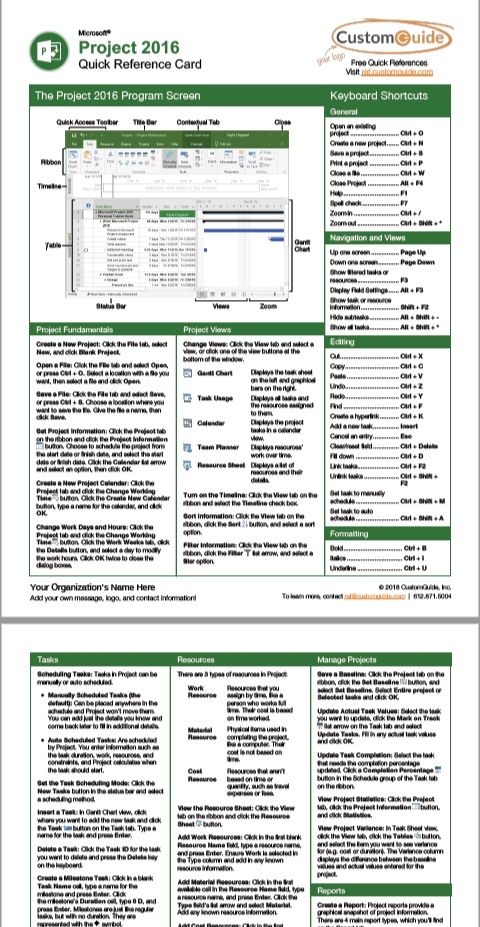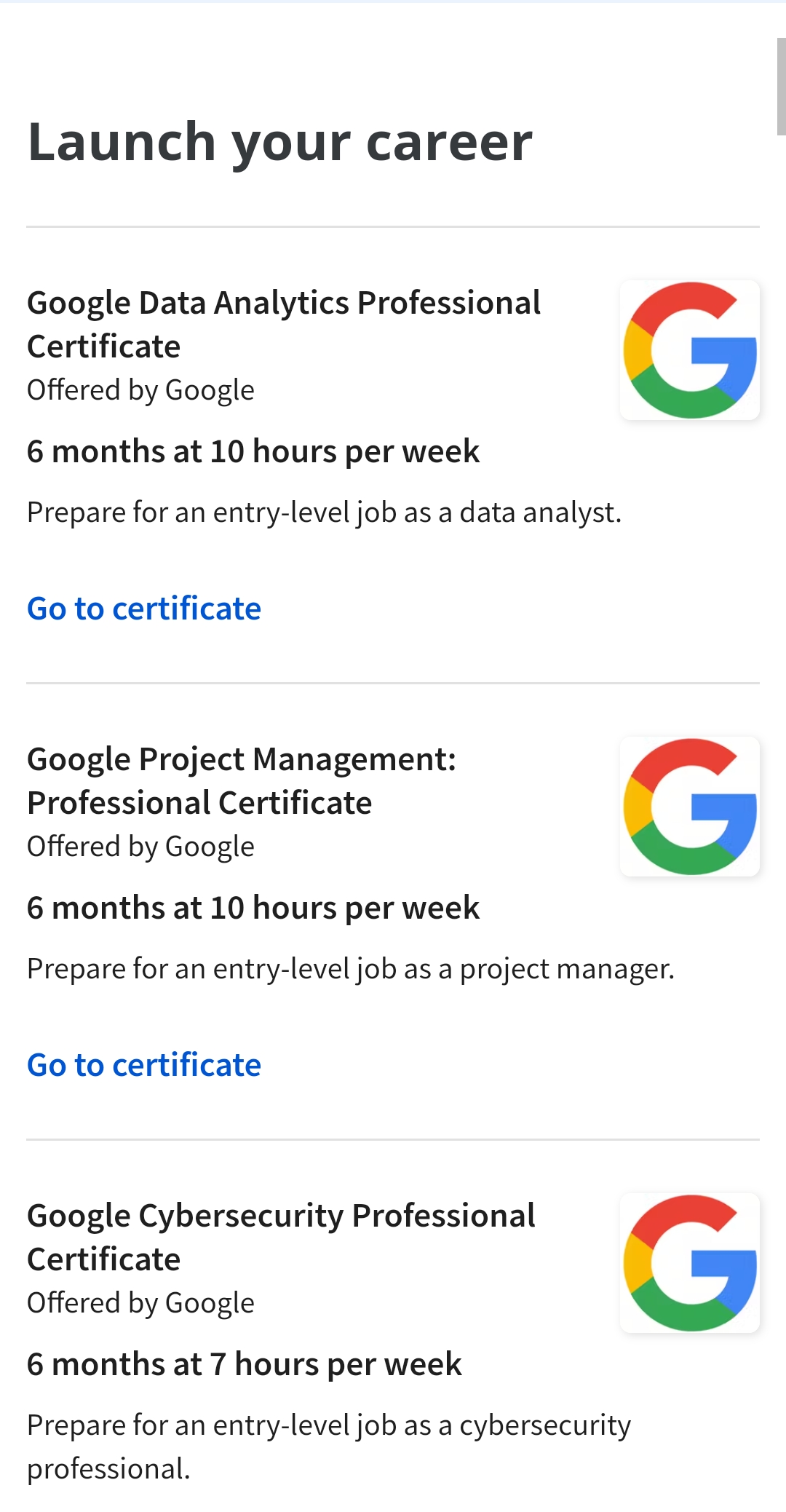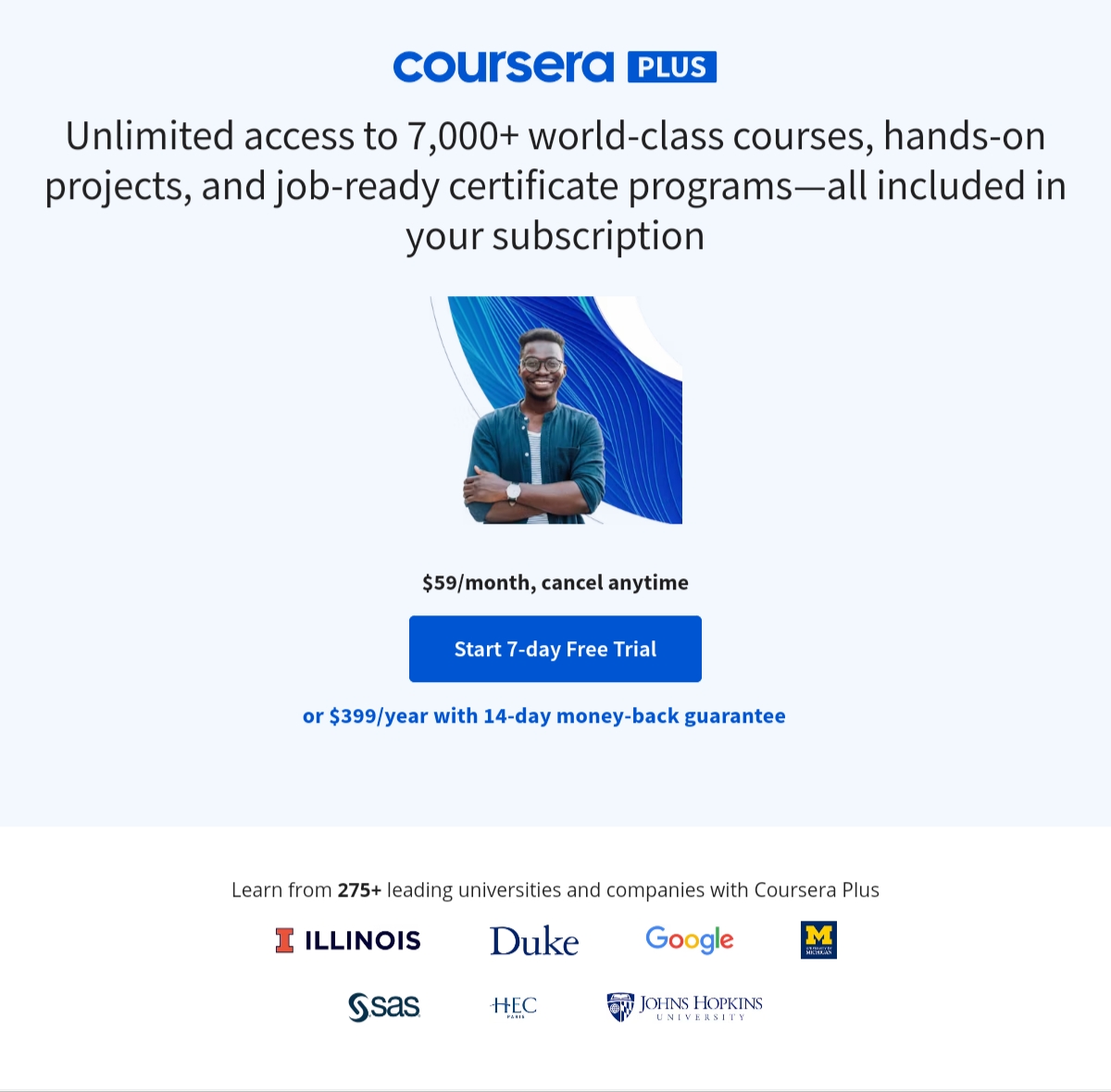Microsoft Project (MS Project) is a powerful project management software that helps individuals and organizations plan, track, and manage projects effectively. Whether you’re a project manager, team leader, or an individual contributor, understanding MS Project is a valuable skill that can help you be more effective in your role. In this guide, we’ll discuss the best ways to learn MS Project and how you can use it to enhance your career.
Understanding the Fundamentals of MS Project
Before diving into the details of MS Project, it’s important to have a basic understanding of the key features and functionality. MS Project offers a range of tools and features that allow you to plan, schedule, and track projects from start to finish. This includes creating a project plan, setting task dependencies, tracking progress, and generating reports.
Developing a Project Plan
One of the key features of MS Project is the ability to create a comprehensive project plan. This includes defining project goals, outlining tasks and milestones, and estimating resource requirements. A well-designed project plan is the foundation for effective project management and can help you stay on track and achieve your goals.
Tracking Progress and Managing Resources
MS Project provides a range of tools to help you track progress and manage resources effectively. This includes setting task dependencies, allocating resources, and tracking progress against project timelines. By using these tools, you can ensure that your projects stay on track and that resources are used effectively.
Generating Reports and Sharing Information
MS Project also includes a range of reporting tools that allow you to share information with stakeholders and track progress against project goals. This includes creating status reports, performance reports, and resource utilization reports. By using these tools, you can keep stakeholders informed and ensure that your projects are progressing as planned.
Using MS Project for Effective Project Management
To get the most out of MS Project, it’s important to understand how to use it effectively for project management. This includes developing a comprehensive project plan, setting task dependencies, tracking progress, and generating reports. It’s also important to stay organized and keep detailed records of project progress and changes.
Learning MS Project through Online Resources
There are a number of online resources that can help you learn MS Project, including online courses, tutorials, and forums. These resources can provide you with a comprehensive understanding of the software and help you develop the skills you need to use it effectively.
Gaining Hands-On Experience
The best way to learn MS Project is through hands-on experience. This can be achieved through participating in real-world projects, working with a mentor, or taking on a side project. By using MS Project in a practical setting, you can develop a deep understanding of the software and how it can be used to manage projects effectively.
You might find these FREE courses useful:
- Create a Simple Project Timeline in Microsoft Excel
- Create a Project Charter with Microsoft Word
- Create a Project Management Tracker using
Conclusion
MS Project is a powerful project management software that can help individuals and organizations plan, track, and manage projects effectively. Whether you’re a project manager, team leader, or individual contributor, understanding